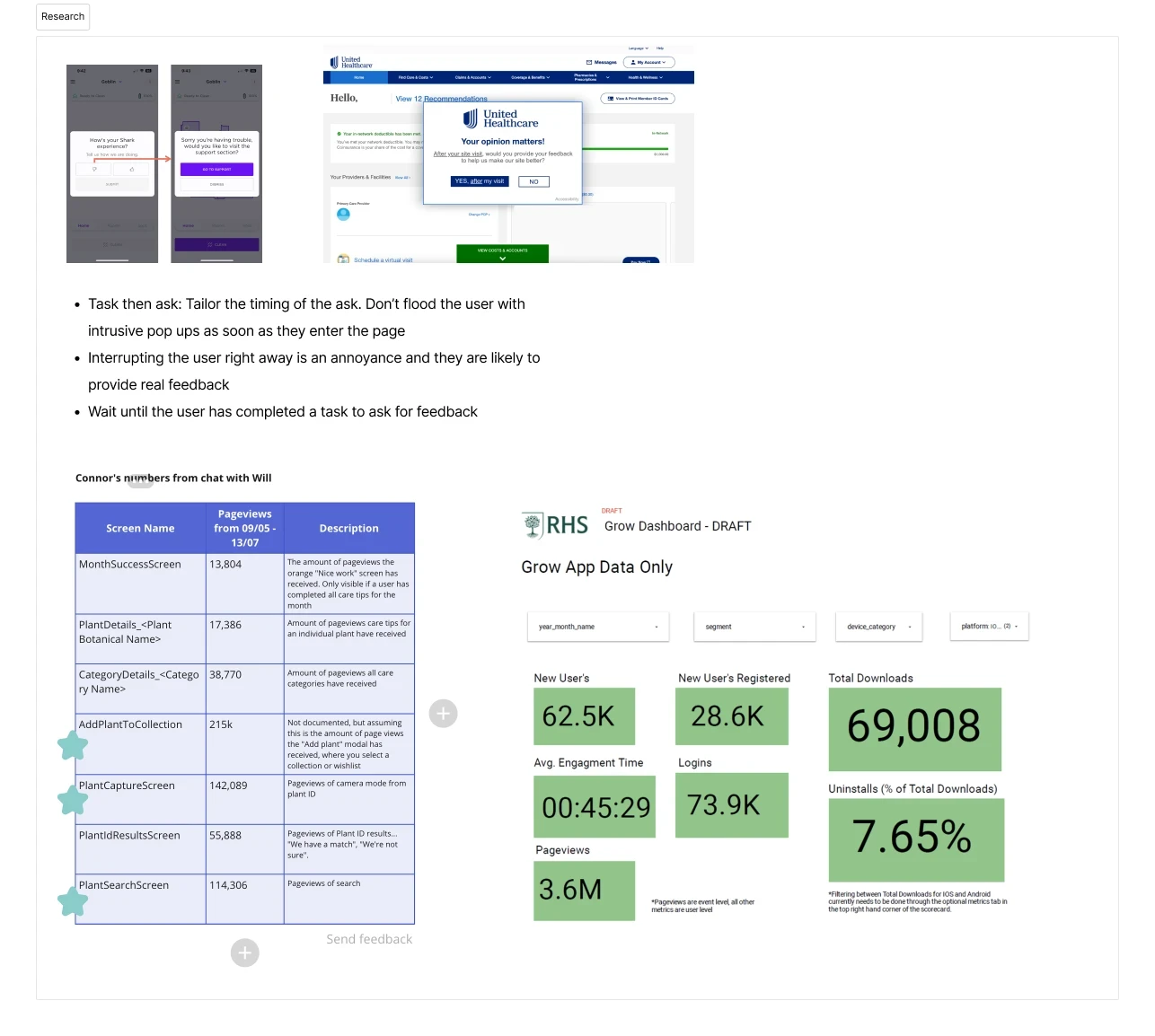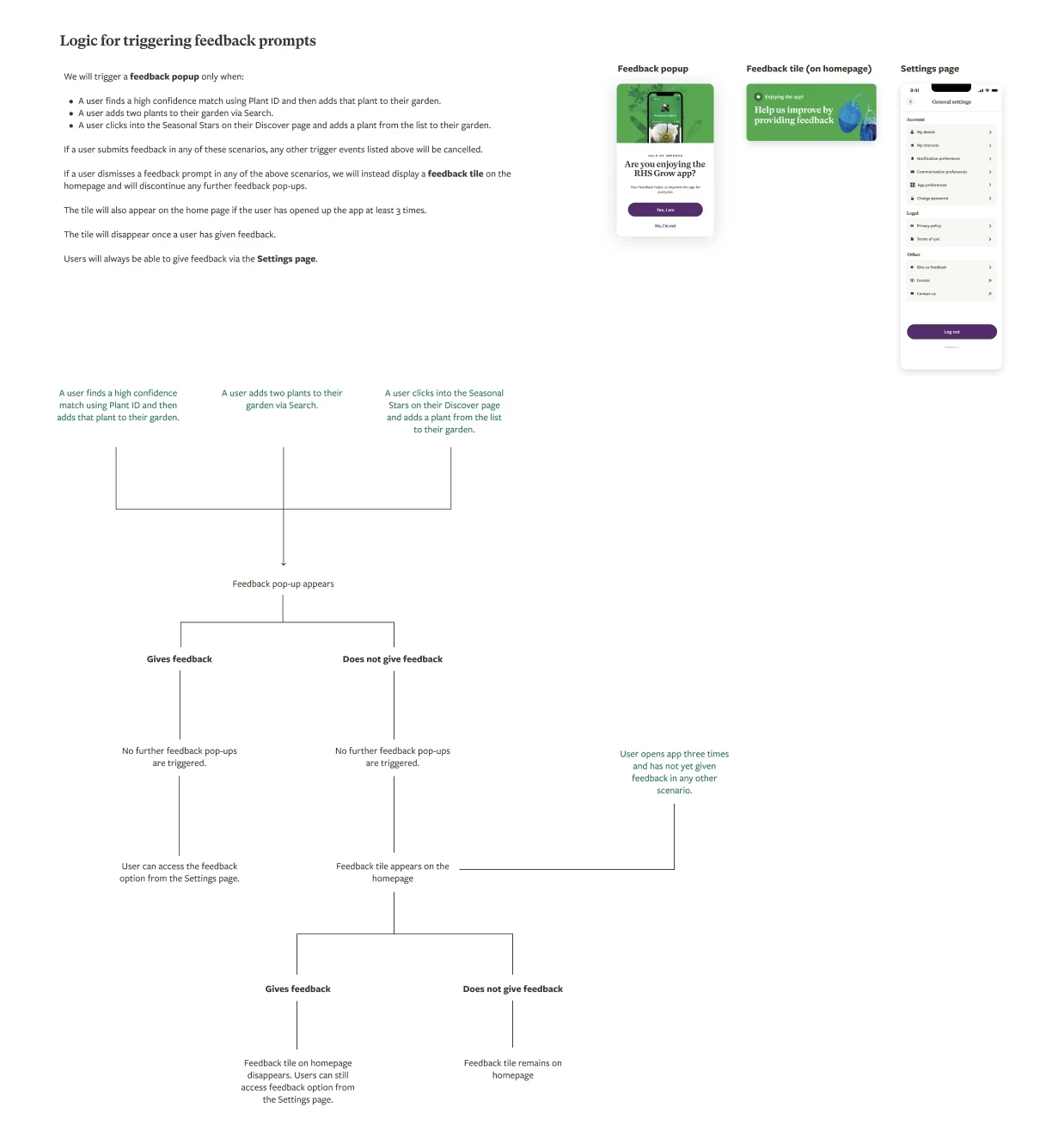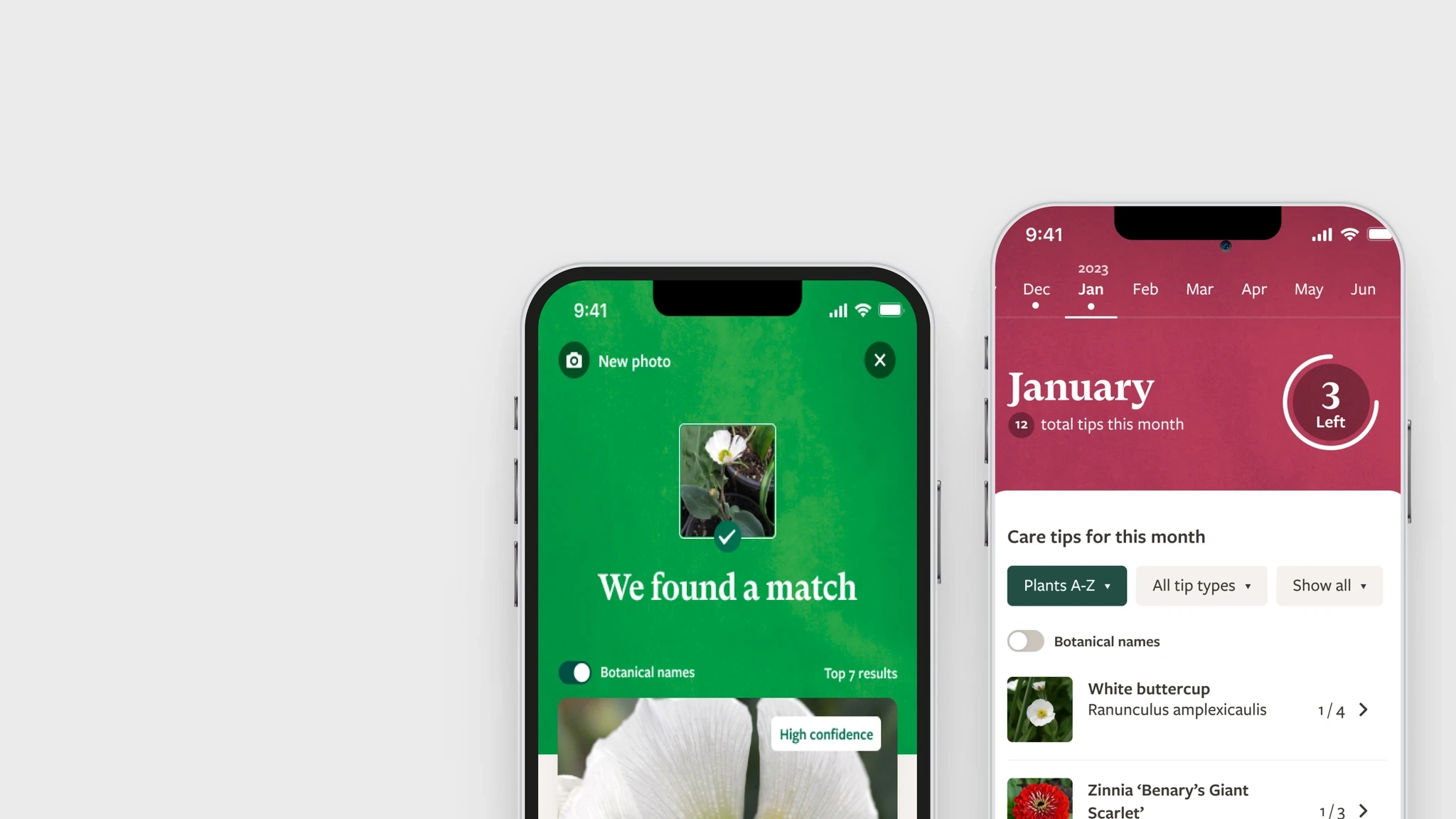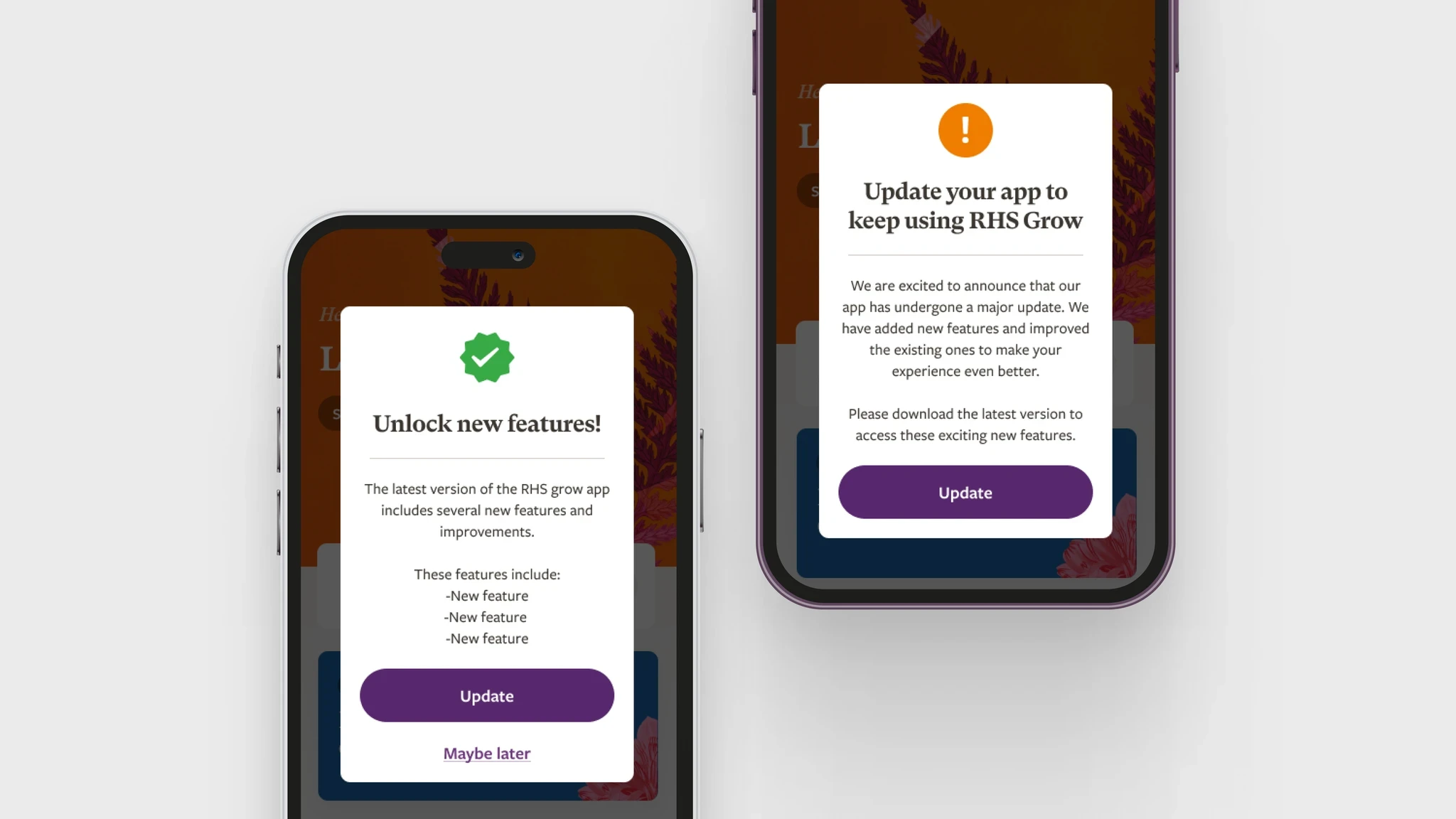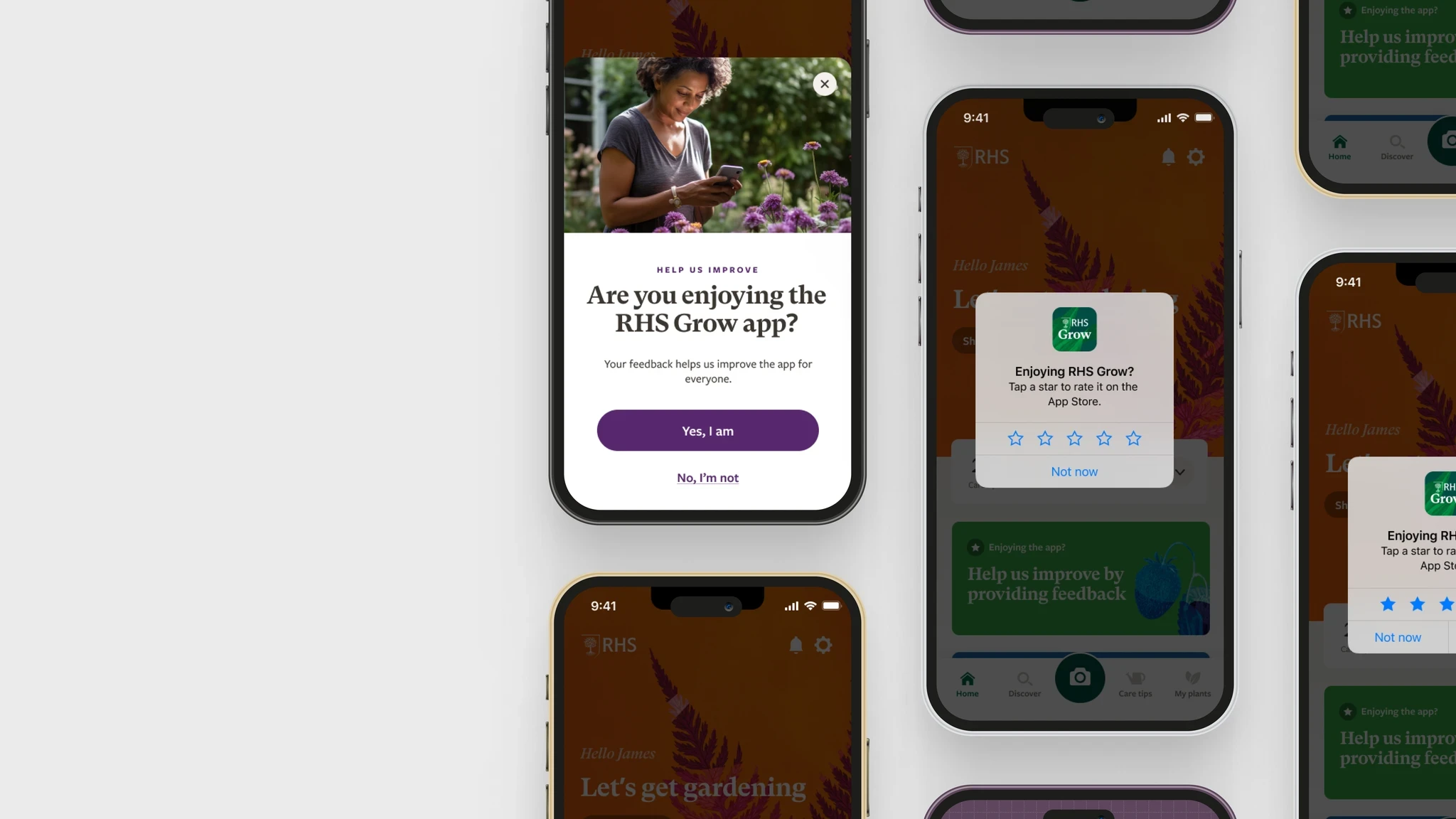/ Understanding the problem
/ Understanding the problem
This project was a 2 week quick optimisation task, the main problems that were identified was that the use of botanical names is not clear for all users.
Software updates need to be distinguished as the client plans to move to a subscription based service, so the users need to be informed that the app will no longer be free.
Feedback prompts aren't appropriately placed throughout the app, the users tend to leave a lot of negative feedback as the app is still in progress, which in turn has put RHS Grow with only 3 stars in the App Store.
/ Solution 1- Botanical Name Toggle
/ Solution 1- Botanical Name Toggle
To streamline the toggle to help users who understand and would like to use the ‘Botanical’ latin names instead of the ‘common’ names for the plants, when searching and exploring the app.
/ Solution 2- Software Updates
/ Solution 2- Software Updates
To create prompts for the user which illustrate the different levels of software updating. When the user is able to still use the app without updating then the suggestion of 'unlock new features' would be available and the user can choose whether to update the app now or later.
When the user has to update the software of the app, then it would appear more as error messaging to suggest that to continue using the app they need to update now. The user will also no longer be able to use the app till they update and there will be no option to update at a later point.
/ Solution 3- Feedback Prompts
/ Solution 3- Feedback Prompts
To encourage more public positive reviews for users that are enjoying the app, whilst redirecting negative reviews internally so that it could provide data for improvement without decreasing the overall review on stores such as apple and google play.
The user will be prompted to leave a review after they have completed 3 or more tasks, this is to ensure that they will have properly experienced the app. The user will also be prompted when the task completion has been successful as research has suggested the user will most likely leave a positive review.
Additionally, the feedback has been split into two steps. The user is asked whether they are enjoying the app, if they are then the user will be directed to leave positive feedback on the App Store. If the user is no enjoying the app then they are asked why and the feedback is sent internally to the team, therefore reducing the amount of negative reviews viewed online as asked by the client.